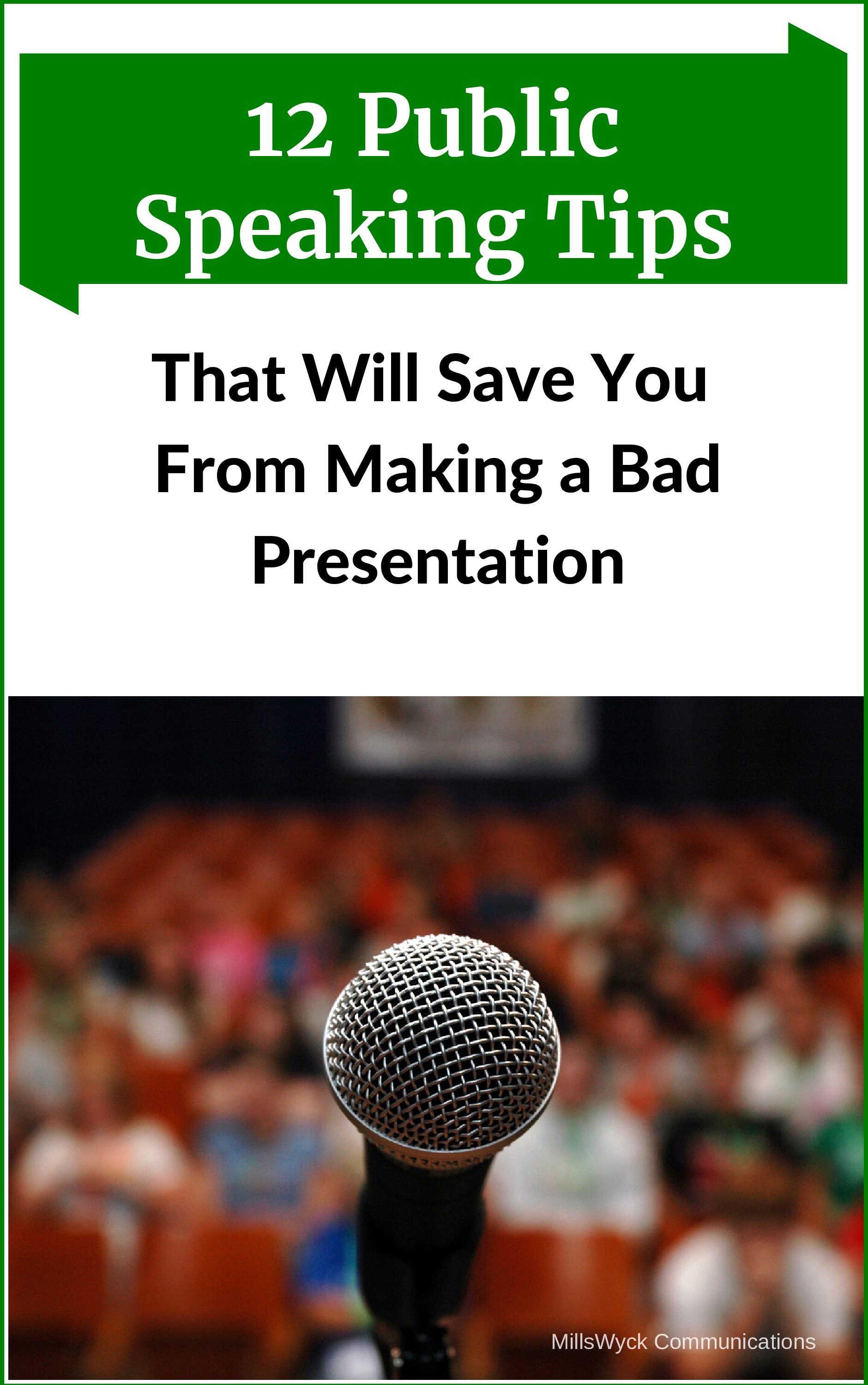Was teaching today and came to the instruction on PowerPoint. Had a pretty interested group and was going through some more advanced things like the presenter’s view on a second monitor and some cheap tricks on using blank slides. Was (not) surprised that most of the folks hadn’t seen an A/V Mute button on a projector, so I went to show it to them, showed them my laptop was still functional and then went to turn the projector back on and…
Nothing.
No display. “Searching for signal…” It was JUST working, for Pete’s sake!!! I did a pretty nifty segue and blanked the screen, but knew I had to come back. When I did, nothing seemed to work — Fn-F8, auto search, manual input selector — nothing.
I was about to quick and call a break when I happened to lift the computer again… and knocked the VGA cable to the project to the floor. Evidently the screw had come loose (in the laptop connection, not the instructor) and the cable came loose when I showed the screen to the class. It would have likely been the last place I’d have thought to look, but it sure seems now like the most obvious thing I should have seen.
Total time looking like a doofus was less than 30 seconds, but it reminds me to…
Check the easy stuff first. Have a checklist.