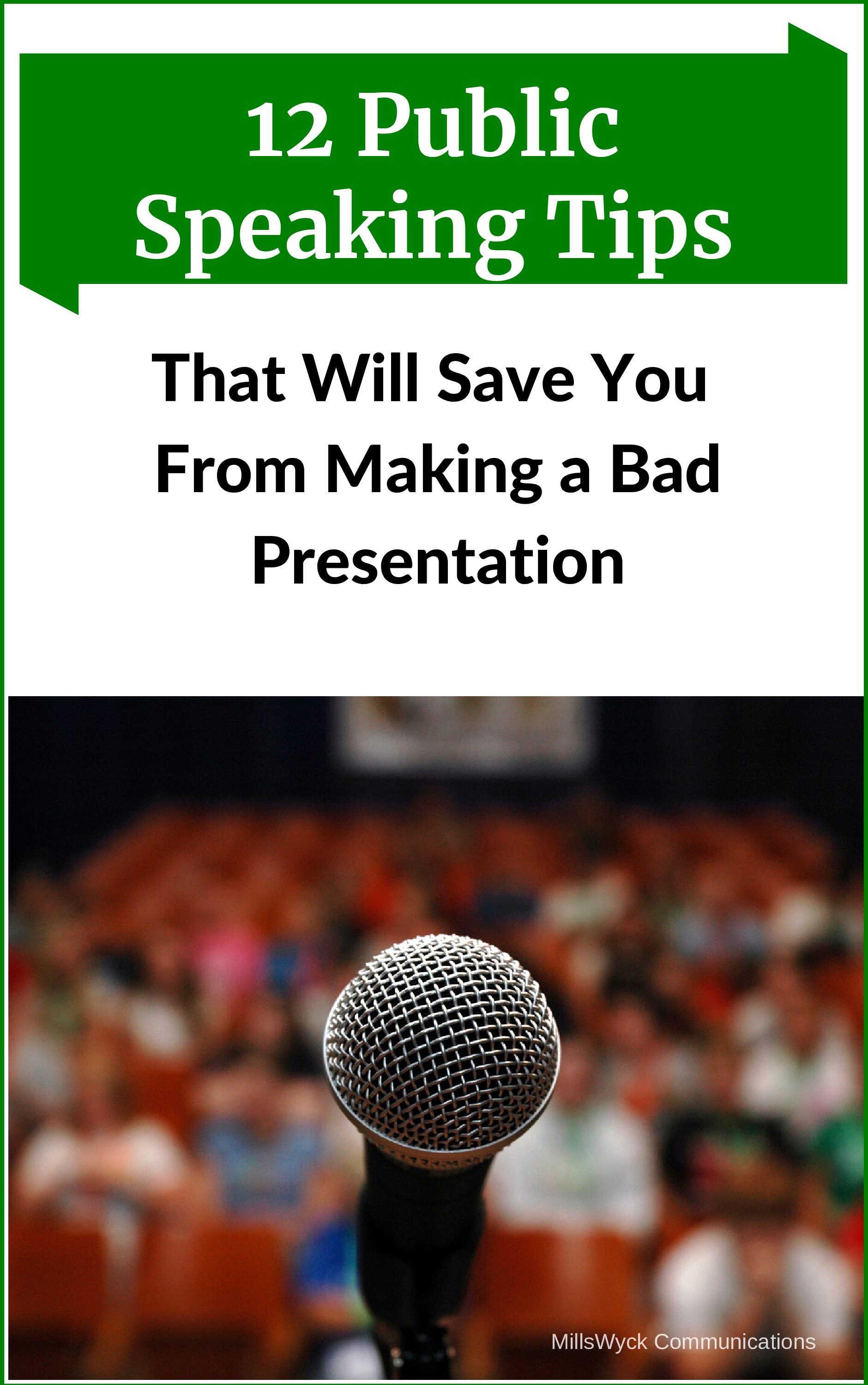Watched a speaker host a meeting and then ask an invited guest to open the business end of a large forum after the holiday pleasantries were exchanged. This second speaker, known to the entire audience as a position of authority, then got up to give a casual state-of-the-union address followed by a town-hall like Q&A. Problem was, during the whole time Speaker B was on the stage, Speaker A’s PowerPoint was displayed in the screen, complete with Speaker A’s name and discussion title. Anyone walking in late would have been quite confused.This actually is a specific instance of a larger problem, quite prevalent in the technical community using PowerPoint. The purpose of PowerPoint — and any other visual aid, prop, display mechanism, joke, or demonstration — is to help get a message across. When the presentation becomes PowerPoint, and not the message we have to give, we are prone to have everything on the slides. This causes problems when there is even a slight detour from what is already pre-printed in our slides.The best solution whenever there is verbal communication that is not consistent with the slides is to blank out the visual (the ‘B’ key in PPT will do just that). Where is it written (OK, where is it good) that there must always be a displayed visual on the screen? If the visual is to help with the message, then there should be points when there is no need for a visual to help. When the visual IS the message (or at least the presenter thinks so), then we are forced as an audience to always watch something. This divides, not focuses, our attention.Corollary: do we really need a slide that says “Questions?” in order to take questions from our audience? And if we do want to delineate a change in the program to Q&A, should it stay up the entire time we answer them? I vote no. Better solution is to engage your audience and take questions whenever. If that is not feasible or desirable, then blank everything out, get the audience’s attention, and focus on questions without the distraction of a slide deck in the background. Bonus points if you answer the question with a pre-created PPT slide and jump to it directly (# and Enter on the keyboard) to help make the point.
Make your visuals be supporting material to help drive home a point. Don’t make the visuals the point.